At WWDC 2019, Apple introduced attendees and viewers the new “Sign in with Apple” feature available on all devices. While this feature isn’t necessarily groundbreaking or the go-to go-to take on a MacBook or iPhone, it has since become a cherished part of Apple’s suite of device features.
Apple Pay was launched five years earlier and is arguably the most closely related and comparable feature. Both Apple Pay and “Sign in with Apple” are two ways Apple continues to push for a simpler and more intuitive experience not only from a hardware and operating system perspective, but now also in third-party applications.

What is “Sign in with Apple”?
In recent years, registration forms on the web have been simplified in many different ways. One of the most common ways to simplify the process is by using OAuth, an open protocol that enables secure authorization on web, mobile, and desktop applications.
You have probably been on websites where you have been given the option to sign up with an email address or by linking a popular service account such as Google or Facebook. In most cases, this is OAuth in action.

Apple’s “Sign in with Apple” feature works in a very similar way to OAuth. If you’ve seen the Apple Pay button on any website or mobile app, Apple’s new login button is very similar.
If your device is running iOS 13 or later, you can use your device’s Apple login information to create an account instantly and easily. The only requirement is that you have two-factor authentication enabled on your Apple ID.
“Sign in with Apple” offers some very interesting benefits that you won’t find while using OAuth and similar services. One example is Apple’s “Hide my email” feature.
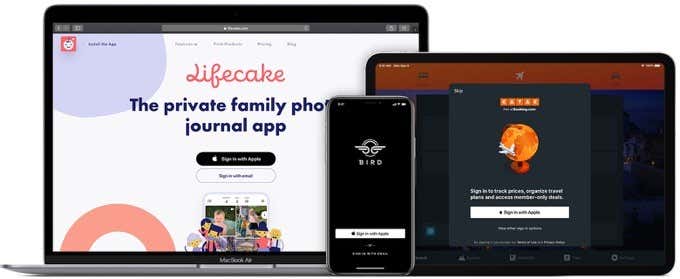
With Hide My Email, Apple will generate a random email address on the domain name privaterelay.appleid.com which it will forward to your real iCloud mail account and use it during account registration. With the speed at which websites are hacked, this is a great security buffer that can save your iCloud account from potential breaches.
Creating an account with Apple’s new login feature will allow you to log in using your device’s Face ID, Touch ID, or passcode. In a world looking to move beyond text-based passwords, this is a step in the right direction.
How to use “Sign in with Apple”
Apple’s new login feature is still relatively young and is only available on a few select apps in the App Store – Instacart and Bird are two examples. If you’d like to take a tour of Sign in with Apple, you can download one of these apps.
On the sign up page for any app with support, you’ll see the Log in with Apple button, black and branded with the Apple logo.

Tapping this button will display a message showing your device’s current iCloud information, allowing you to select whether you want to sign up with your real iCloud email address or mask it with Apple’s Hide My Email feature.

The button to enter will be one of the two Continue with Passcode or mention the biometric you use to protect your Apple ID: Face ID or Touch ID. Continuing and verifying your passcode, Face ID or Touch ID will create your account and allow you to access it in the future on devices linked to your Apple ID.
How secure is “Sign in with Apple”?
Apple’s new login service is one of the safest methods for creating accounts to reach the mainstream web. It requires an Apple device with two-factor authentication enabled and you will need to pass your phone’s standard security check to log into your account. There are very few other systems on the web where login information is associated with a physical device.
Additionally, while disposable email services and email forwarders are nothing new, Apple’s Hide My Email integration simplifies the process and opens up the ability to mask emails to users who might otherwise not. know or understand the existence of this security measure.

Regarding user privacy, Apple promises the following on its official login support page: “Sign in with Apple does not track or profile you while using your favorite apps and websites, and Apple only keeps the information you need. to make sure you can access and manage your account.
Overall, Apple has raised the bar with its new login service. OAuth has been a great time saver for years, but Sign In With Apple offers so much more if you can find an app that supports it and have an Apple ID that’s secured with two-factor authentication. This is a big step towards a passwordless web.
If you have any questions or comments about Apple’s new login service, be sure to drop us a comment below!